
Since 2005-06, the CEU Cardenal Herrera University has been undergoing a profound methodological revolution, called the Plato Program (Programa Platón), in which students are placed at the centre of the teaching and learning system and in which students’ hard work and responsibility are taken into account in the educational process.
This new methodology is one of the strategies adopted by the CEU UCH to face the changes that the educational world is undergoing, which derive from socio-demographic and cultural factors and also European convergence processes.
The ultimate objective is to improve the education provided to students by adapting to the new demands and needs of society. There are three key ideas:
- The Platon Program is part of the CEU identity, something which adds real value to CEU students’ education and which has a positive impact on the student-lecturer relationship.
- Greater demands are placed on students, encouraging them to play a more active role in the learning process and their education as a whole.
- Opportunities are created for reflection and exchange of ideasstrong> between the academic staff and other stakeholders in the educational process (support staff, employers, and students), in order to share ideas and obtain feedback on activities and suggestions for improvements.
To put these three key Plato Program ideas into practice, a series of actions were undertaken to encourage lecturer and student participation. The 2005/06 academic year saw the first edition of the Awards for Innovation and Improvement in Quality of Teaching and Services, organized by the Office of the Vice-Rector for Research together with the University’s Quality Service (now known as Strategic Development and Quality Unit, UDEC). In 2011-12, the Office of the Vice-Rector for Academic Organization and Academic Staff (VOAP) began organizing the Projects for Innovation and Improvement of Teaching Quality, to create those opportunities needed for reflection and exchange of experiences. In addition, VOAP and the Personnel Department provided training courses for the academic staff, with the aim of providing them with the skills to innovate, improve, and employ new educational resources with which to improve teaching quality at the University.
It was at this point that it was seen that a new Service was required, reporting to the Office of the Vice-Rector for Academic Organization and Academic Staff, which could co-ordinate all of the training activities aimed at the University’s teaching staff, attending to their needs and proposals and providing channels for the exchange of teaching experiences.
Mission
Given this background, the mission of CEU Innova is to improve the quality of teaching at the CEU Cardenal Herrera University via:
- Training of the academic staff
- Educational research
- Methodological innovation
- The use of new technology in the teaching-learning process
The first task of CEU Innova was to continue co-ordinating the initiatives already underway, with the first tangible result of this being the 4th Edition of the Projects for Innovation and Improvement of Teaching Quality (2014/15), which concluded with the presentation of all the experiences to the CEU educational community at the 4th Innovation and Improvement of Teaching Quality Conference and the 10th Awards for Innovation and Improvement in Quality of Teaching, in conjunction with the UDEC. Furthermore, a wide range of training courses were offered throughout the academic year, focusing on periods of low teaching loads (January and June-July).
2017/18
Innovation Projects
- Call for Applications for the 7th Edition of the Projects for Innovation and Improvement of Teaching Quality 2017-18 (updated)
- Annex I – Application for a Project for Innovation and Improvement of Teaching Quality
- Annex II – Application for Participation in a Project for Innovation and Improvement of Teaching Quality
- 2017-18 results report form
- Example of a 2017-18 results report
Attendance at Teaching Innovation Conferences
Innovation and Improvement of Teaching Quality Conference
2016/17
- 6th Edition of the Projects for Innovation and Improvement of Teaching Quality (1st and 2nd Calls for Applications)
- Annex I – Application for a Project for Innovation and Improvement of Teaching Quality
- Annex II – Application for Participation in a Project for Innovation and Improvement of Teaching Quality
- Report Form for Innovation Projects 2016/17
- 6th Innovation Conference Report ISBN: 978-84-697-4142-9
2015/16
- 5th Edition of the Projects for Innovation and Improvement of Teaching Quality (2nd Call for Applications)
- 5th Edition of the Projects for Innovation and Improvement of Teaching Quality (1st Call for Applications – closed)
- Application for a Project for Innovation and Improvement of Teaching Quality (Annex 1)
- Report Form for Innovation Projects 2015/16
- 5th Conference on Innovation and Improvement of Teaching Quality: Presentation of Results
- 5th Conference on Innovation and Improvement of Teaching Quality: Participant Reports
2014/15
- 4th Edition of the Projects for Innovation and Improvement of Teaching Quality
- Application for a Project for Innovation and Improvement of Teaching Quality
- 4th Conference on Innovation and Improvement of Teaching Quality: Presentation of Results
- Projects for Innovation and Improvement of Teaching Quality Report 2014/15
- Projects for Innovation and Improvement of Teaching Quality
2013/14
- 3rd Conference on Innovation and Improvement of Teaching Quality 2014
- 3rd Call for Applications for Projects for Innovation and Improvement of Teaching Quality
- Projects for Innovation and Improvement of Teaching Quality
2012/13
- 2nd Conference on Innovation and Improvement of Teaching Quality 2013
- 2nd Call for Applications for Projects for Innovation and Improvement of Teaching Quality
- Projects for Innovation and Improvement of Teaching Quality
2011/12
- 1st Conference on Innovation and Improvement of Teaching Quality 2012
- 1st Call for Applications for Projects for Innovation and Improvement of Teaching Quality
- Projects for Innovation and Improvement of Teaching Quality
You ask and Alexa CEU will answer
The CEU Digital Assistant is a new initiative from the University which uses Amazon’s Alexa technology – another area where CEU is leading the way. Alexa CEU is the first app of its type in Spain: by means of a smart speaker, users can speak in Spanish and English to access University services. CEU UCH students will be the first in the world to be able to use a voice-activated virtual university assistant in Spanish or English.
Students can ask the assistant about their lecture times, request meetings with their lecturers, quickly and easily access course contents and information regarding administrative issues – they can even use their voice to register for Campus Life activities such as CEU Música or sports competitions. Simply by saying “Alexa, open CEU” you open a personalized app (known as a Skill), and you can then ask, for example, “are there any notifications for my courses?” or “what’s my practical training timetable for next week?”
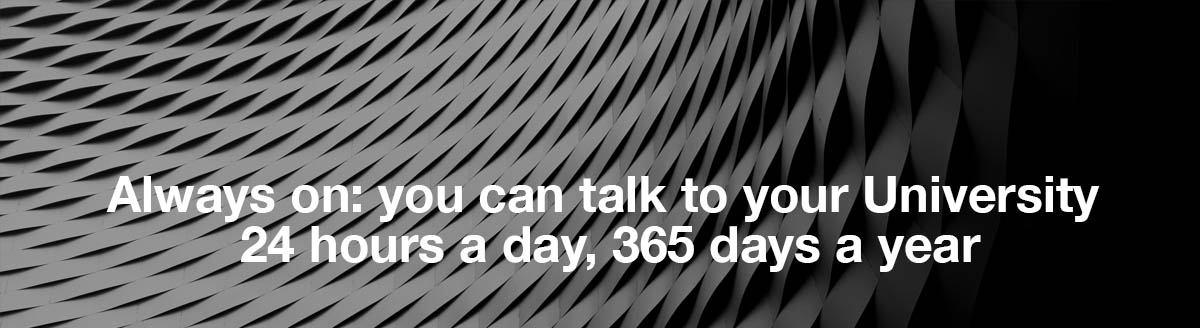
Students can access this voice-activated service in three different ways:
- Via the Amazon Echo Dot devices installed across the University Campus. You can ask your questions in any corridor and get quick and useful answers.
- By downloading the Alexa app to your phone and then enabling the CEU Skill via the Amazon store. This way you’ll have Alexa CEU in the palm of your hand all the time.
- By using the personalized Amazon Echo Dot smart speaker. You can put it on your desk to listen to music while you study and then stop to ask whatever you need: just say, “Alexa, open CEU”.
The Amazon Echo Dot will be given to new students during the University’s welcome activities. Any other student who is interested in having one of these devices only has to fill in the form below to request one.
|
|

So, I talk to it?
With Alexa CEU you can already do things like book a court for a game of padel or programme reminders for important events. As this system uses artificial intelligence, it is constantly learning: the more questions it is asked, the better its answers will be and the more features it will have to offer. So, Alexa CEU will get better and better every week, as it adapts to what students at the University need.
But what questions should I ask?
It’s actually quite straightforward: Alexa CEU will try to answer any question you ask by looking on the Internet for the answer, as with any standard virtual assistant: the CEU Amazon Echo Dot connects you with the online world in just the same way. So, it’s important to remember that if you want to ask it something about the University, you have to say “Alexa, open CEU” first. The very first time you do this you’ll have to log in using your Office 365 account: the Echo Dot can then identify you and provide you with personalized information. You can do exactly the same thing using your phone if you have the Alexa CEU Skill enabled on it – this can be downloaded from the Amazon store.
As there are different ways to ask the same query or question, sometimes Alexa CEU may not understand your question the first time and may ask you to repeat it. So, for example, “What time do I have lectures tomorrow?” and “What’s my lecture timetable for tomorrow?” are two different questions, even though you’re asking about the same thing really. In general, ask your question in a natural way, but if this doesn’t work you may need to reformulate it.
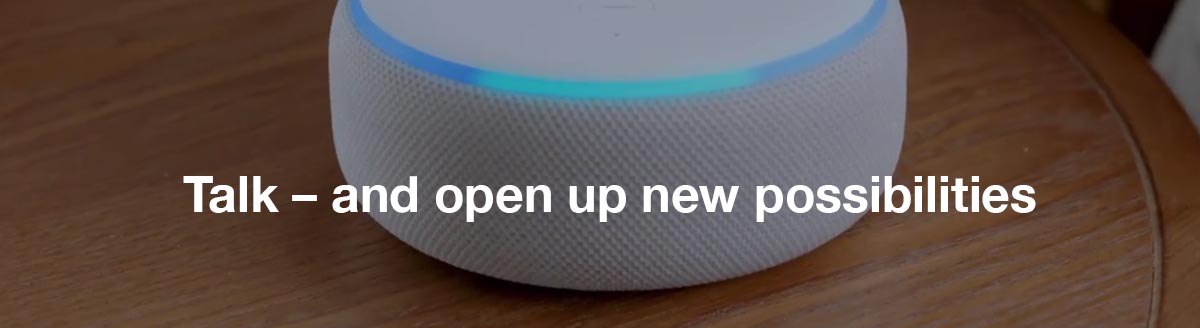
What can we talk about?
Alexa CEU can already help students with hundreds of questions and queries. Here are some of the typical queries that Alexa CEU can help CEU students with – just ask!
- The academic calendar, schedules and timetables: What day is...? What time is...?
- Information regarding places on campus: Where is...?
- Information about Campus Life at CEU: sport, music, leisure activities at the University, volunteering, cultural events, etc. How can I play/sign up for/take part in...?
- Administrative issues: How can I request...? Where can I...? What requirements are there for the … grant? I need medical help – what number should I call?
- Academic issues, such as the courses you are enrolled on, your lecturers, what assignments are outstanding, etc.: What activities form part of the course? How can I add funds to my card? Which lecturers are in charge of the practical activities for…? What is the assessment system for this course?
Let’s talk about privacy. Is Alexa recording all my conversations?
No. Amazon Echo devices are designed to detect only the activation word that you have chosen (Alexa, Amazon or Echo). The device detects the activation word by identifying acoustic patterns which coincide with it. No audio file is sent or stored in the cloud unless the device has already detected the activation word (or Alexa has been activated by pressing a button). For more information on privacy, click here

Dear XXI Century...we’re ready.
We live in a digital world. From the way we work to the way we explore, to the way we connect, create and share,everything has been disrupted by technology and data . To be a citizen of the XXI Century means to have the ability to become a digital savvy. To become someone who thinks in digital. To be able to use technology and digital tools to
Nuestros partners
-
 Microsoft Microsoft in Education’s mission is to empower every student and educator to achieve more. The core of this mission is to create immersive and inclusive experiences that inspire lifelong learning, stimulate development of essential life skills, and support educators in guiding and nurturing student passions.
Microsoft Microsoft in Education’s mission is to empower every student and educator to achieve more. The core of this mission is to create immersive and inclusive experiences that inspire lifelong learning, stimulate development of essential life skills, and support educators in guiding and nurturing student passions.
Their goal is to inspire students and educators to create and share in entirely new ways, to teach and learn through exploration, and to adapt to individual learning needs so they can make, design, invent and build with technology. -
 ENCAMINA ENCAMINA is a technological consultancy firm with more than 17 years of experience in the ICT sector. Their mission is to digitally transform medium and large companies, with collaborative solutions, productivity and business intelligence, based on the best Microsoft cloud technology.
ENCAMINA ENCAMINA is a technological consultancy firm with more than 17 years of experience in the ICT sector. Their mission is to digitally transform medium and large companies, with collaborative solutions, productivity and business intelligence, based on the best Microsoft cloud technology.

Our next revolution
|
|
 1
Digital Skills
1
Digital Skills for students
Teaching students how to become better professionals through technology.
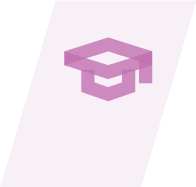 2
Digital Skills
2
Digital Skillsfor teachers
Providing our faculty with state-of-the-art technology tools and environments.
 3
Digital Skills
3
Digital Skillsfor our staff
Admin, marketing, operations, everyone is involved in our digital transformation.
 4
Digital Skills
4
Digital Skillsfor society
An open space to discuss, share and spread the use of technology for a better future.
Initiatives
What is VídeoLAB?
VideoLab is a CEU UCH project which aims to provide the necessary infrastructure to enable CEU UCH lecturers to easily create multimedia materials which can complement students’ attendance at lectures.

What can I do with VideoLAB?
VideoLab is a facility which possesses everything you need to create and produce videos easily and intuitively.
The VideoLab room has a fixed camera, a webcam, microphones and a lighting system which enables the lecturer to record him or herself in different situations and with different backdrops, such as an institutional backdrop or a green screen.
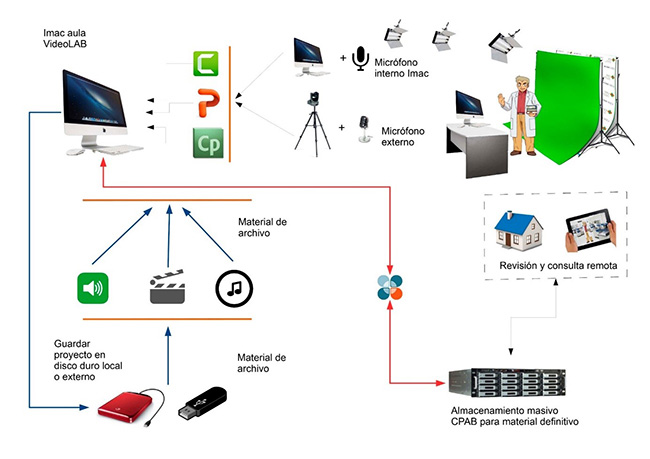
The room also has an iMac with a specific video-editing program installed, CAMTASIA, chosen for its user-friendliness. For more advanced users, VideoLab also has Adobe Captivate software. If you need any other software, please send a request to this effect to [email protected]
What if I need help or training?
Although VideoLab has been designed to enable it to be used by lecturers autonomously, a technician will be on hand to help you with anything you need during production of your content.
I've made my video. Now what?
Users must ensure that they bring an external drive with enough capacity to save the material they have created.
In any case, space will be provided for the material created to be saved and the video can then be accessed by the lecturer remotely from any computer.
The final teaching video will then be stored in VideoLAB and will also be posted on the University’s YouTube channel, and the video can be made publicly or privately available, as required. Video creators will be given a link enabling their students to see the video on Blackboard.
When can I go to VideoLab?
To use VideoLab you must make a reservation by writing to:[email protected].
VideoLab is open from 9 am to 2 pm, Monday to Friday.
Where is VideoLAB?
The VideoLAB room is on the first floor of the Centro de Producción Audiovisual Bartolomé Serra (CPAB, the Bartoloné Serra Audiovisual Production Centre).
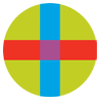

THE STUDENT TEACHER EDUCATION PROGRAM (STEP)Adopting digital technology in the classroom
Adopting technology in schools is crucial to explore and implement new learning and teaching models together with the development of new teaching methodologies. In a digital world like the one we are living in nowadays, we firmly believe in the necessity of introducing digital skills in the curriculum of our Education students as the future teachers of next generations.
Education students should finish their studies with a winning combination of the fundamentals of teaching and learning and the possibilities that the use of technology brings in the classroom. Using technology in the classroom (digital skills for teachers) foster the acquisition of digital skills of learners (digital skills for the students) and empowers them to access to the future workforce.
The introduction of technology in the classroom will also allow a better collaboration between students fostering the acquisition of others skills related to a global word (teamwork, information literacy, interculturality, etc.). In collaboration with Microsoft, we aim to prepare our student teachers for a career that is resilient to the ever-changing landscape of technology in education.
CEU UCH OFFICE 365
AMBASSADORS CLUB A community to improve teaching and learning
Having a useful toolkit of pedagogical skills is a must in today's educational world. From knowing to teach innovatively, to be able to manage the available digital tools, being a teacher today means being able to spread the use of technology.
Office 365 Ambassador Club is a community of faculty interested in improving teaching and student learning outcomes using learning technologies (Office 365 solutions) and other pedagogical best practices. As advanced users of Office 365, they will help the University to disseminate valuable digital skills and knowledge about the use of technology in the classroom, sharing their teaching experiences with other lecturers and giving them guidance to foster their adoption.
CEU CPD ACADEMY,
CEU VIDEO LAB
& INNOVATION LEARNING LAB A complete toolkit for teachers to improve their work.
CEU Life Long Learning Academy is an internal online portal created for lecturers wishing to stay ahead of new technologies, digital skills and teaching and learning methodologies.
CEU Video Lab is a new facility of the University where lecturers can produce multimedia materials to support their face-to-face teaching autonomously with technical support by multimedia teaching assistants.
Innovation Learning Lab is an active learning space where lecturers can try and test new teaching and learning technologies, observe new pedagogies and other innovations to improve student success.
BOTS AS
TEACHING ASSISTANTSYour assistant 24/7 at your fingertips.
We want to introduce the use of artificial intelligence to support the students' learning process, based on Microsoft Language Understanding Intelligent Service. As a teacher assistant, it will help lecturers in answering inquiries, reminding students of upcoming assignments, solving doubts, etc.
Our bot will be available for students 24/7 via Skype, Telegram or a specific section of our Intranet. With the use of our teaching assistant bot by the students, lecturers would be able to detect which are the main difficulties in the learning process and reinforce these topics during the lectures or with extra support materials.
360 ACADEMIC PROGRAM
(CRM DYNAMICS)Keeping track of our students’ journey to success.
In other to measure our digital skills performance and lecturers and students' engagement, we have connected our digital skills programs with our 360 Academic Program based in our CRM Dynamics and a badge program.
As next steps of the project, we will introduce machine learning and big data analysis, to detect patterns and improve both the learning process and the acquisition or implementation of digital skills from lecturers to students and vice versa